Our Free Online Book Library
Select your favourite genre or select from any of the books below. Select a chapter and then swipe left or right on book pages to read, just like a Kindle or eReader.

A Christmas Carol
by Charles Dickens

A Connecticut Yankee in King Arthurs Court
by Mark Twain
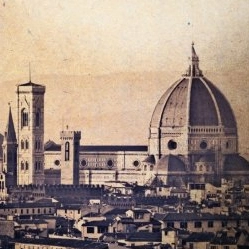
A Room With a View
by Edward Morgan Forster

Alice's Adventures in Wonderland
by Lewis Carroll

Anna Karenina
by Leo Tolstoy

Around The World in Eighty Days
by Jules Verne
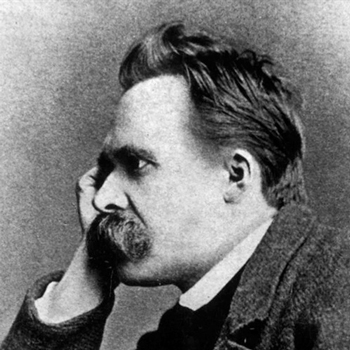
Beyond Good and Evil
by Friedrich Nietzsche

Bleak House
by Charles Dickens

Boyhood
by Leo Tolstoy

Candide
by Voltaire

Childhood
by Leo Tolstoy
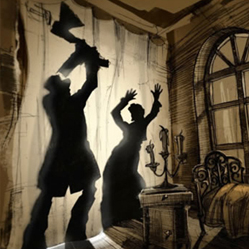
Crime and Punishment
by Fyodor Dostoevsky
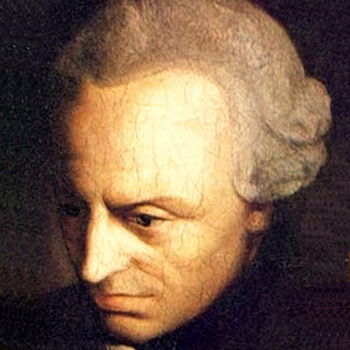
Critique of Judgement
by Immanuel Kant
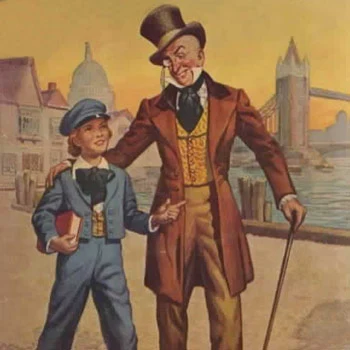
David Copperfield
by Charles Dickens

Dorian Gray
by Oscar Wilde

Dracula
by Bram Stoker

Dubliners
by James Joyce

First Love
by Ivan Sergeyevich Turgenev

Frankenstein
by Mary Shelly

Gigolo
by Edna Ferber

Great Expectations
by Charles Dickens

Gullivers Travels
by Jonathan Swift

Heart of Darkness
by Joseph Conrad

Huckleberry Finn
by Mark Twain

Jane Eyre
by Charlotte Brontë

Jekyll and Hyde
by Robert Louis Stevenson

Lady Susan
by Jane Austen

Love Among The Haystacks
by D H Lawrence

Mansfield Park
by Jane Austen

Master and Man
by Leo Tolstoy

Swipe to Read
This site was created to provide free access to classic books and novels in as wide a range of devices as possible.
The best way to do this was through a web browser, which has swipe functionality built in, and allows you to swipe left and right through chapters. Additionally, you can also tap the edges of pages to navigate.
